Sempre que você acertar sua caixa postal para enviar um e-mail, seu objetivo principal é garantir que você transmita a mensagem correta ao destinatário pretendido. A última coisa que você quer ouvir é que a mensagem era muito grande para os servidores.
Da mesma forma, você quer um sistema que lhe permita recuperar todas as comunicações de forma remota e conveniente.
Upstore.net é a solução para a maioria dos desafios que afetam as plataformas de armazenamento de dados virtuais. Ele tem servidores eficientes que podem lidar com arquivos volumosos e criar um backup seguro fora do local. Essencialmente, você pode inserir e transferir cada formato de arquivo sem se preocupar mais com o espaço de armazenamento.
Abaixo, destacamos os recursos e benefícios que você obterá ao se inscrever para uma conta premium em Upstore.net.
O que é Upstore.net?
É uma plataforma virtual construída para armazenar, compartilhar e disseminar arquivos. Upstore.net permite que você gerencie convenientemente seus dados sob protocolos de segurança, assim como outras portas de armazenamento online. Só precisa de criar uma conta, e estará pronto para desfrutar de serviços de armazenamento remoto.
Upstore Premium: Benefícios em detalhe
Upstore.net tem duas opções para cada usuário que deseja mudar para o mundo do armazenamento remoto. Você pode se inscrever em um plano gratuito, cadastrado ou plano pago.
A desvantagem de um plano gratuito é que muitas vezes você encontrará limitações, tais como velocidades de download mais lentas e tempo de armazenamento limitado para seus arquivos. É sempre aconselhável subscrever um plano pago por estes e outros motivos.
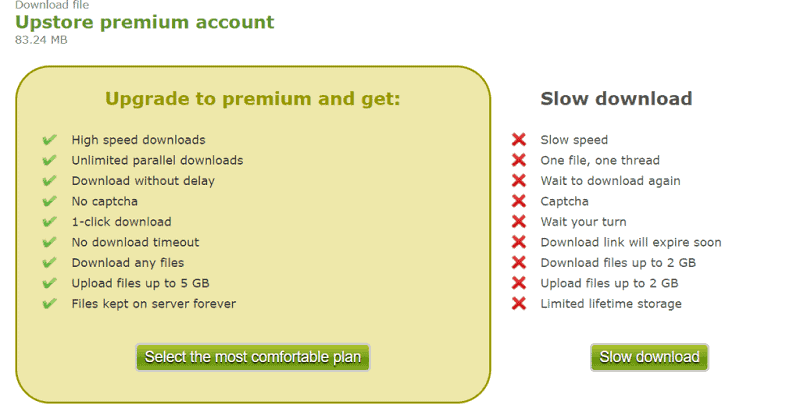
Aqui está o que você receberá de uma conta premium Upstore.net:
Tamanho máximo do arquivo
Como mencionado anteriormente, o tamanho do arquivo nunca é uma preocupação na plataforma Upstore.net porque permite o tamanho máximo de arquivos para diferentes planos. Você terá até 5 GB de arquivos no plano pago para carregar.
Aproveite o Armazenamento Ilimitado
O plano pago tem espaço de armazenamento ilimitado para todos os arquivos carregados na plataforma. Isto significa que você pode carregar o quanto quiser sem apagar alguns arquivos para criar mais espaço. Não é mais conveniente do que ter um disco rígido de 1024 GB que vai ficar sem espaço um dia?
Descarregue os seus ficheiros com rapidez
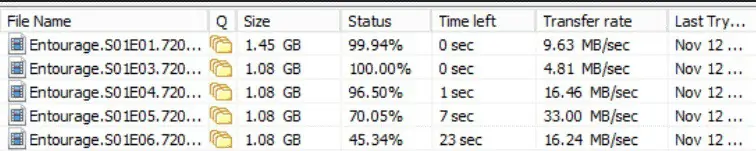
Ao se inscrever no plano pago, você pode dizer adeus a velocidades mais lentas que são realmente frustrantes. Você executará todas as ações enquanto estiver a bordo dos servidores de alta eficiência que lhe permitem velocidades ilimitadas, independentemente do tamanho dos seus arquivos.
Download Até 20 GB
Upstore.net oferece-lhe uma forma conveniente de descarregar ficheiros nas suas filas de espera. Com 20 GB de volume todos os dias, você pode facilmente baixar arquivos de música, áudio e vídeos. Se você ficasse no pacote gratuito, você só baixaria até 20 GB de arquivos por dia.
Desfrute do apoio de Aceleradores
Os aceleradores de download são úteis como backups para as suas velocidades de download. A plataforma se integra facilmente com aceleradores de download de terceiros para facilitar a sua vida. Portanto, se você preferir instalar uma, você precisa atualizar para a versão premium.
Retomar Downloads Não Terminados
Você já teve que parar seu download no meio do caminho por razões inesperadas? Pode ser um engate técnico nos servidores ou no seu dispositivo. Enquanto você deve prever tais armadilhas no armazenamento em nuvem, iniciar todo o processo novamente não faz sentido.
Uma plataforma confiável como a Upstore garante que você retome sem problemas de onde parou. Mas isso só é possível com um pacote premium.
Mantenha os seus ficheiros mais tempo
Upstore.net tem períodos de armazenamento relativamente mais longos para arquivos carregados no sistema. Quanto mais você pagar, mais tempo você terá seus arquivos no espaço da nuvem antes de expirar. No plano premium, você pode manter seus arquivos nos servidores virtuais por até 90 dias.
Upstore.net: O Preço Premium
A Upstore reconhece que o pagamento pode ser um problema significativo para alguns usuários; por isso, tem ofertas de bolso amigáveis para todos. Por tão pouco quanto $12,00, você pode desfrutar de benefícios de armazenamento de arquivos premium.
Além disso, você tem várias plataformas para fazer seu pagamento ao atualizar seu pacote. Você pode pagar via PayPal, Bitcoin, Visa, Mastercard, Pay safe card, e muito mais.
Delineámos as quatro opções de pagamento para o ajudar a seleccionar a mais acessível.
- 33 Dias: $12
- 90 Dias: $25
- 180 Dias: $45
- 365 Dias: $75
Perguntas Mais Frequentes
Posso pesquisar os ficheiros dos outros utilizadores?
Você não pode pesquisar ou acessar arquivos que outros usuários carregam na plataforma. Nem todos gostariam de partilhar os seus ficheiros com outros, por isso garantimos esta protecção. Você pode, entretanto, compartilhar seus arquivos com um público de sua escolha.
Que tipos de ficheiro posso carregar?
Você pode carregar qualquer arquivo, incluindo fotos, músicas e documentos essenciais da sua festa. Alguns ficheiros, no entanto, podem violar os nossos termos de serviço, pelo que não são aceitáveis. Eles incluem conteúdo protegido por direitos autorais e pornografia infantil. Não deixe de verificar o nosso Secção TOS para verificar o que pode carregar.
Posso apagar um arquivo que eu carreguei anteriormente?
Sim, é possível eliminar um ficheiro previamente carregado através do “Delete Link” que o sistema gera automaticamente quando se carrega um ficheiro. Alternativamente, você pode deixar o arquivo limpar automaticamente do nosso sistema assim que ele expirar.
Upstore Premium: Vale alguma coisa?
Se você está procurando uma solução confiável para as suas necessidades de armazenamento de arquivos, Upstore.net é a melhor opção.
Primeiro, tem servidores eficientes que lhe permitem carregar e armazenar ficheiros em massa para evitar preocupar-se com o espaço. Então, quando você atualiza a sua conta para a opção premium, mais benefícios se acumulam a seu favor.
Você terá velocidades de download ilimitadas, mais volume de armazenamento para seus arquivos e largura de banda extra para seus downloads diários. Não só isso, mas também tem o apoio de aceleradores de descarga que aumentam a sua velocidade e eficiência na plataforma.
E quando o seu download parar a meio do caminho, não precisa de se preocupar, uma vez que pode sempre retomar a partir da sua última paragem. O custo é igualmente amigável, com quatro planos de pagamento e várias plataformas para fazer o seu pagamento.
As ligações seguintes fornecem recursos úteis: Upstore.info/pt-pt/ e Upstore.net premium